You may think that this is a very commonsensical question. That the answer to how many megabytes in a gigabyte can be given on a whim. A short answer. Pertaining to the International System of Units (that sets the standard for units of measurement everywhere). What if I told you that you’ve been tricked by hardware companies for as long as you can remember!?
One gigabyte is a byte multiplied to the giga prefix, i.e. 109. Therefore, in most theoretical cases, one gigabyte equals 1,000,000,000 bytes, equaling 1,000 megabytes. However, almost none of the electronic devices that you have actually boast 1 GB as 1000 MB. Why is this? I guess we’ll have to find out.
How Many Megabytes in a Gigabyte Are Actually There?
You may have been baffled to see that that 500 GB hard drive you bought is actually shown as 465 GB on your PC. If it’s an external hard drive, you may also have been awestruck to find it shown as 500 GB stat on any type of Mac. Why is that? Are 500 GB actually 500 GB or 465 GB? And probably the most important question: why has the science and computing world not figured this one out as of yet? How many megabytes in a gigabyte are truly available for storage?
The simple answer: they can’t. Surely, you want to call your 4 GB of RAM 4GB, and not 3 and a little something. The problem stems from the fact that 1 GB is not really a full 1,000 MB. It’s actually more than that. That’s because 1,000 Kb are not 1 Mb. I know it’s all getting complicated, but bear with me.
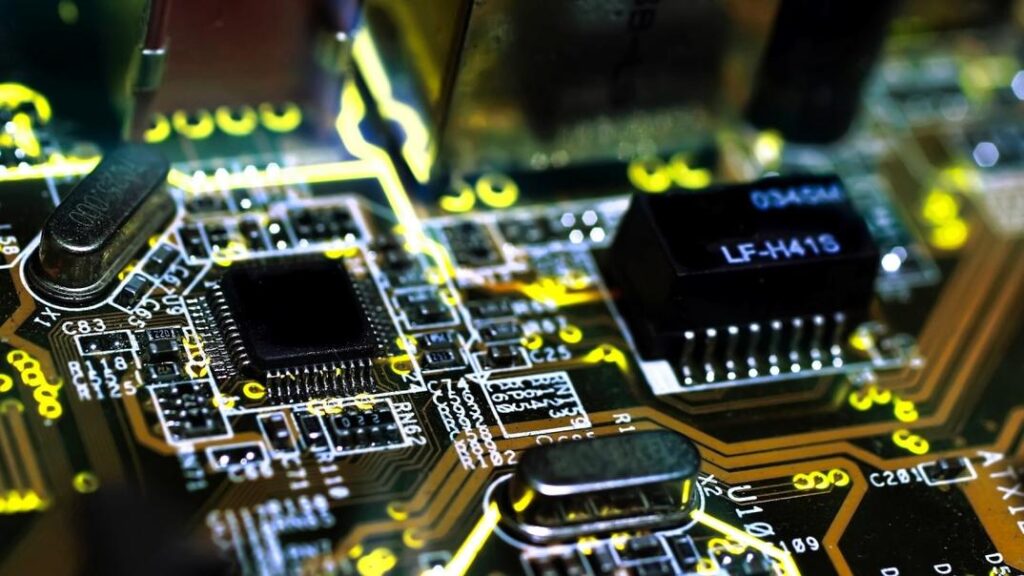
Picture of a motherboard, having almost nothing to do with how many megabytes are in a gigabyte.
In some areas of computer science, we always have 1 GB equaling 1,073,741,824 Bytes, i.e. 10243 bytes, or roughly 1024 megabytes. So, the bigger questions should be: why is my Windows PC only seeing 465 GB on my 500 GB hard drive?
- The short answer: it works by the standard gigabyte definition;
- The long answer: It employs the decimal system in order to figure out how many megabytes are in a gigabyte. At the same time, the system can see that the total amount of bytes on your computer is one value (which it wrongly equates to 500 GB instead of 500+ GB). So when it multiplies the number of Gigabytes on your PC decimally, the resulting value is less than the total value. To compensate for the error, the computer assumes that the final value is 500 GB while only 465 GB of your drive are
Conclusion
I know it’s super complicated to understand. The simple answer to how many megabytes in a gigabyte is 1,000. However, that answer is false, as there always are 1,024 when you calculate it in binary code. The true solution, in the end, is whatever you wish it to be. If you’ve got any more questions about mb, GB, kb, Mb to kb, kb to gb, or gb to mb, don’t hesitate to leave them in the comments.
Image source: bloget.com.












Leave a Reply